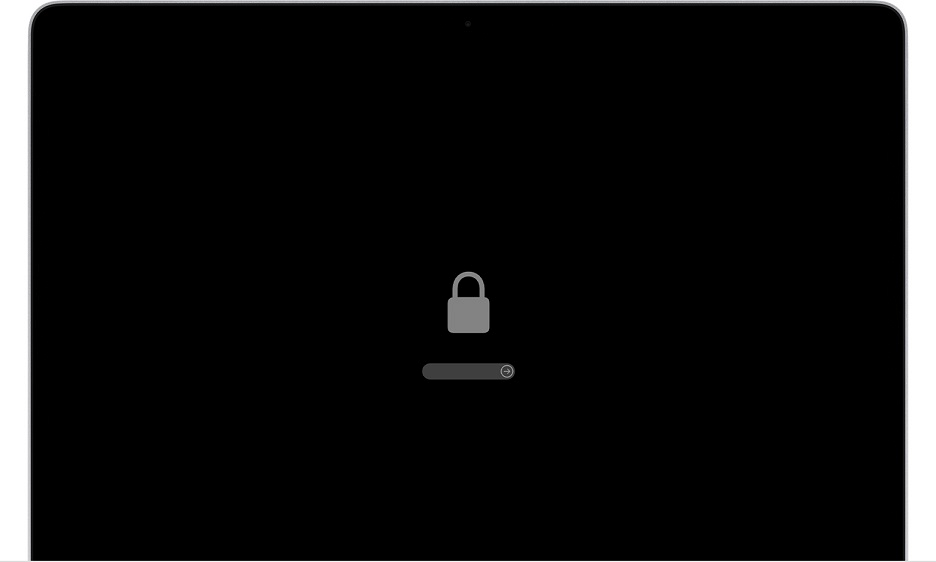
Mac padlock icon on boot indicates Mac firmware password is set!
Mac EFI password removal
Easily remove Mac EFI password and enter your system. Without data loss!
An instant solution to remove forgotten Mac EFI firmware password protection and SecureBoot for all Apple Mac computers with a T2 security chip (MacBook Pro and Air, iMac, iMac Pro, Mac Pro, Mac Mini). No data loss!
Lost your firmware password? No problem!
Unlock your Mac safely! Promo offer: 59€ (99€)
Minimal OS required: MacOS Catalina 10.15
